


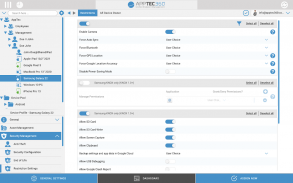
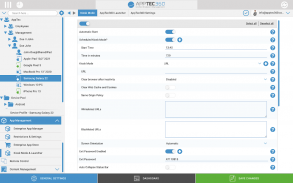

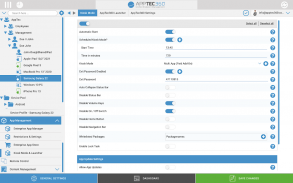


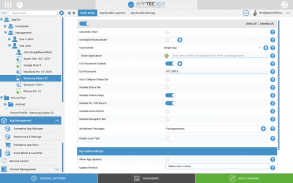








MDM & Kioskmodus von AppTec360

Beschreibung von MDM & Kioskmodus von AppTec360
Mit dem AppTec360 Endpoint Manager können Sie Ihre gesamte Flotte von Android-Geräten, die in Ihrem Unternehmen eingesetzt werden, sichern, überwachen und verwalten, wenn Sie in Verbindung mit der AppTec360 Endpoint Manager-Konsole arbeiten.
Diese unternehmensweite Lösung bietet Ihrer IT-Abteilung eine einzige, integrierte Ansicht aller mobilen Geräte und ermöglicht Ihnen so, die Effizienz des Helpdesks zu steigern, die Supportkosten zu senken und das allgemeine Supporterlebnis für den heutigen Unternehmensbenutzer zu verbessern.
AppTec360 ist webbasiert, funktional robust und hoch skalierbar und bietet außerdem beispiellose Flexibilität, indem es drei verschiedene Bereitstellungsoptionen für die AppTec360-Konsole bietet und sicherstellt, dass alle IT-Umgebungen Zugriff auf die branchenführende Funktionalität von AppTec haben:
• Cloud
• Als Vor-Ort-Installation verfügbar
• Kostenlose virtuelle Appliance
AppTec360 bietet Unternehmen eine kostenlose Volllizenz für 25 Geräte.
AppTec360 bietet modernen Unternehmen die folgenden Funktionen:
• Zentralisierte Over-the-Air-Bereitstellungen (Zero Touch)
• Asset-Management aller Android-Geräte
• Over-the-Air-Konfigurationsverwaltung (Geräteverwaltung)
• Android Enterprise Management (alle Management-Sets)
• App-Management und -Konfiguration
• Samsung KNOX-Unterstützung
• Kioskmodus für App & URL
• Multi-App-Kiosk-Modus
• Web-Kiosk-Modus
• Sicherer Browser mit URL-Whitelisting
• Content-Management für Digital Signage
• Einstellungs-App für den Kioskmodus
• Zentralisierte Hintergrundeinstellung
• Richtlinienänderung per Drag & Drop
• Gerätesicherheit
• Sicherheit nach Standort, Rolle und Funktion
• Richtliniendurchsetzung (Passwortrichtlinie)
• Robustes GPS-Tracking und -Mapping
• Gerätegruppierung und Massenverwaltung
• Aussagekräftige Berichte und Analysen
• Intuitives Dashboard für First-Level-Support
• Verteilung von Zertifikaten
• VPN-Konfiguration (Always on und Per App VPN)
• LDAP-Integration zur Auswahl der aktuellen Struktur
• Self-Service-Portal für Endbenutzer
• Mandantenfähige Architektur
• Integriertes E-Mail-Gateway
• Integrierter VPN-Server & Klient
• Content-Management mit Nextcloud-Plugin
AppTec360 bietet einen integrierten VPN-Tunnel, um verwalteten Geräten den Zugriff auf interne Ressourcen Ihres Unternehmens zu ermöglichen.
Vollständige Funktionsmatrix: https://www.apptec360.com/features
Anleitung zur Aktivierung:
Schritt 1: Laden Sie AppTec360 herunter und installieren Sie es.
Schritt 2: Aktivieren Sie den Agenten mit einer von AppTec360 ausgestellten Firmen-ID, E-Mail-Adresse und Passwort.
Für weitere Informationen zur AppTec360-Lösung senden Sie uns bitte eine E-Mail an contact@apptec360.com.
WICHTIGER HINWEIS: Bitte kontaktieren Sie Ihren IT-Administrator, bevor Sie AppTec360 Endpoint Manager installieren. Ohne die erforderliche Back-End-Software funktioniert die Anwendung nicht.
Diese App verwendet die Berechtigung „Geräteadministrator“.
























